





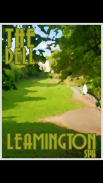
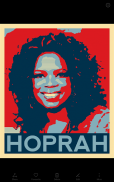


Propaganda Poster Maker

وصف لـPropaganda Poster Maker
Now you can create your very own propaganda picture in two simple steps :-
1. Simply take a picture with your devices camera or retrieve one from a media file.
2. You can then add some text using the tt button on the left of the screen.
It's as simple as that. The job is done!
What to do with your picture? Save it using the red save button, or share it using the blue share button. The choice is yours. Share through Facebook, Istagram, Snapchat or Twitter.
Propaganda Poster Maker can make a keep Calm and Carry On poster style as well as the Obama Hope poster style made famous by Shepard Fairey. Now with the new update, you can make a painterly style, block print style, cartoon style and 60's psychedelic style too.
Please enjoy it :-)
Top Tips :-
1. If your camera function has an hdr setting, then turn it on.
2. For portraits, side lighting works well, i.e. stand next to a window so one side of your face is lit better than the other.
3. Getting the light exposure just right makes all the difference.
4 Use the sliders at the top of the screen, on some posters, to fine-tune the image.
الآن يمكنك إنشاء صورتك الدعاية الخاصة جدا في اثنين خطوات بسيطة: -
1. ببساطة التقاط صورة مع الكاميرا الأجهزة الخاصة بك أو استرداد واحدة من ملف وسائط.
2. ثم يمكنك إضافة بعض النصوص باستخدام زر ترينيداد وتوباغو على الجهة اليسرى من الشاشة.
إنها بهذه السهولة. انجاز المهمة!
ما يجب القيام به مع صورتك؟ حفظه باستخدام أحمر حفظ زر، أو مشاركتها باستخدام زر السهم الأزرق. الخيار لك. شارك من خلال الفيسبوك، Istagram، سناب شات أو تويتر.
الدعاية المشارك صانع يمكن أن تجعل حافظ على هدوئك واستمر نمط ملصق وكذلك أسلوب ملصق أوباما الأمل الشهير الذي أدلى به شيبرد فيري. الآن مع التحديث الجديد، يمكنك جعل أسلوب تصويري، كتلة نمط الطباعة، على غرار الرسوم المتحركة وأسلوب مخدر 60 أيضا.
يرجى يتمتع بها :-)
أعلى نصائح: -
1. إذا ظيفة الكاميرا لديها وضع تقرير التنمية البشرية، ثم قم بتشغيله.
2. للحصول على صور، والإضاءة الجانبية يعمل بشكل جيد، أي الوقوف بجانب النافذة حتى يضيء جانب واحد من الوجه بشكل أفضل من الآخر.
3. الحصول على التعرض للضوء فقط الحق يجعل جميع الفرق.
4 استخدام المتزلجون في الجزء العلوي من الشاشة، على بعض الملصقات، لضبط الصورة.

























